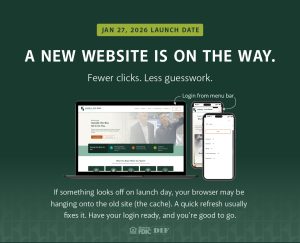Enjoy the convenience of one seamless digital banking experience, no matter how you choose to bank with us online – Mobile phone/Tablet/PC .
- Financial Tools – Track spending, aggregate accounts, and manage your finances with new budgeting and planning tools.
- External Accounts – Add and view your external accounts, including credit cards, for a consolidated, all-in-one account view.
- Account Visibility — See all accounts in which you have an ownership role.
- Customizable Dashboards with Intuitive Navigation – Personalize your view and quickly access the tools you use most.
- eStatements in the Lowell Five Bank App – Opt in and view your eStatements directly in the app.
- Running Balance in Mobile – Easily view your running account balance in the Lowell Five Bank app.
Coming soon – Personal Digital Banking
- ClickSWITCH – Easily move direct deposits (payroll, government) and automatic payments from another bank to your Lowell Five Bank account.
Digital Banking Services
Real-Time Mobile Banking Alerts
Set custom alerts to keep up to date on the account activity that matters most to you. Real-Time Alerts can help you keep track of your money and can help prevent fraud.
Manage Real-Time Alerts by logging into your online banking or through the Lowell Five Digital Banking App and can be sent via email, SMS text, push notification, or the Secure Inbox under the Alert Messages tab (through online banking only).
Real-Time Alerts include:
- Low balance/overdraft notifications
- Deposit/withdrawal confirmations
- ATM/Debit Card activity
- Loan Payment reminders
TIP: Current Online Banking Customers, before setting up alerts, verify that your contact information is current.
*Data usage charges may apply.
External Transfer
With External Transfer you can conveniently move money between your Lowell Five accounts and your accounts at different financial institutions without visiting multiple banks. All it takes is a few taps on Lowell Five’s Mobile App or Lowell Five Online Banking. It’s fast, convenient, and safe!
- Real-time account verifications as well as trial deposits
- Make a Lowell Five Loan payment from your external account
- Improved transfer limits
- Enhanced risk scoring to reduce fraud
- No fee for standard 3-day transactions
TIP: This feature is available within the Transfer Funds menu. Your name must be on both the Lowell Five account and the account at the other financial institution to make an External Transfer.
Manage My Cards
Card management and spend tracking functionality are now available from a single app – your Lowell Five Bank Digital Banking App!
Manage My Cards is available to our Personal Mobile Banking and Debit Card customers. It provides greater debit card control and enhanced visibility into your financial transactions using the same app you use for mobile banking.
- Receive real-time debit card transaction notifications
- Set controls and alerts for location, merchant type, and spending limit preferences
- View purchase locations with phone numbers and maps to clearly see where your purchases are made
- Keep track of recurring payments for subscriptions and cards on file with merchants
- Track spending by month, category, and more
- Rest assured your card is not being used by someone else with card-to-device proximity notifications
- Identify fraudulent activity
- Turn your card on or off
- Report missing card
- Activate cards and set pin
- Easily add your Lowell Five Bank Debit Card to Manage My Cards and to your Digital Wallet
- Add travel plans
Of course, we are here to help. Call us at 978.452.1300 for assistance.
1 Data usage charges may apply.
2 Business Debit Card customers will continue to use CardValet to manage their cards.
Mobile Check Deposit
Make check deposits from anywhere, at any time using the camera on your mobile device.
It’s free, convenient and so easy!
- Log into your Lowell Five Bank Digital Banking App and tap the button for mobile deposit.
- Take a picture of the front and back of your check with your mobile phone’s camera.
- Your check is ready to deposit into your account.
Digital Wallet
It’s a fast, secure, and contact-free way to pay for your purchases!
Digital Wallet, is an app, specific to your mobile device, that securely stores digital versions of your debit or credit cards, allowing you to make payments without using cash or a card. You simply hold your mobile phone near a compatible payment terminal to make your purchase.
For your security, your debit card number and personal information are not stored on your phone, but within the secure mobile wallet app. The app uses an encrypted number instead of your actual card number so your card information stays safe.
To get started open the Digital Wallet App on your mobile phone and register your Lowell Five Bank Debit Card.
Online Bill Pay
Schedule and pay bills any time of day, any day of the week.
eStatements & eBills
Receive, view, and save your Lowell Five Bank deposit statements, loan bills, and annual tax statements electronically.
With eStatements and eBills, you have the option to choose a preferred delivery method (electronically or by mail) for each account statement and loan bill. Account statements, loan bills, and tax forms are securely stored and can be accessed for up to 36 months.
Steps to enroll in eStatements and eBills:
- Sign in to your online banking.
- Click the “Statements” button, review the disclosure and click “I Agree”
- Confirm Delivery Elections for all accounts
- Click “Enroll”
- Click “Submit”
As always we are here to help if you need assistance. Please call our Client Service Center at 978.452.1300.